You can display more options by pressing the menu button.
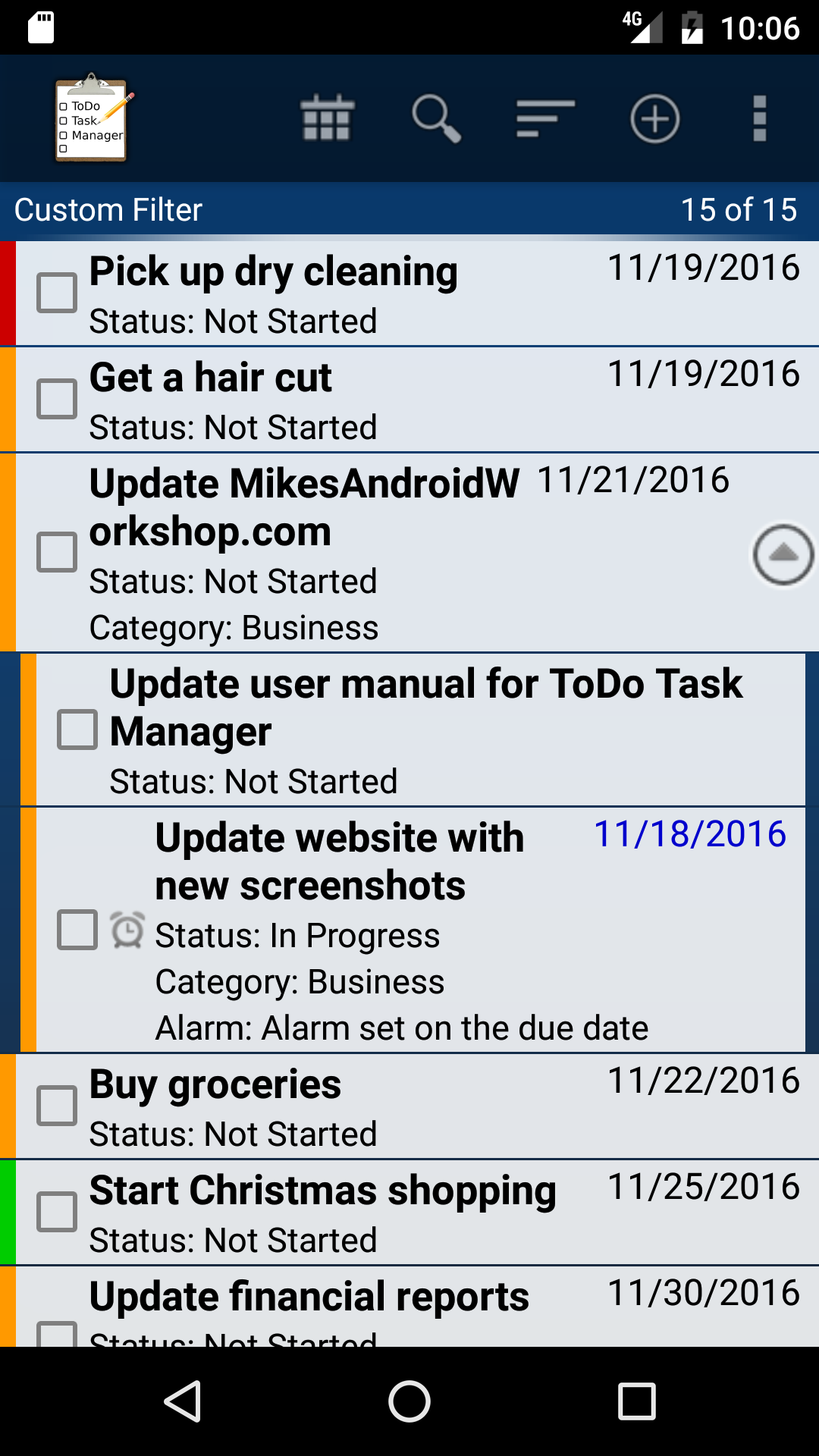
- The option Calendar View will open the calendar task selector window.
- The Sort/Filter menu option opens a pop up window that lets you set the sorting and filtering settings used on the task list view. It is described in more detail in the ‘The Sort and Filter Settings Window‘ section.
- The option Search will open the search task list window.
- The Settings menu option opens the application specific preferences settings. The preferences are described in more detail in the ‘ToDo Task Manager Application Settings‘ section.
- The Delete Menu option will open a pop-up menu with the following options:
- The Delete all completed tasks option will delete all task entries that have been completed. Completed items are indicated with a check mark in the check box on the left.
- The Delete all tasks from view option will delete all the tasks current displayed in the task list view. Tasks that are filtered out will not be deleted.
- The More option will display additional menu options.
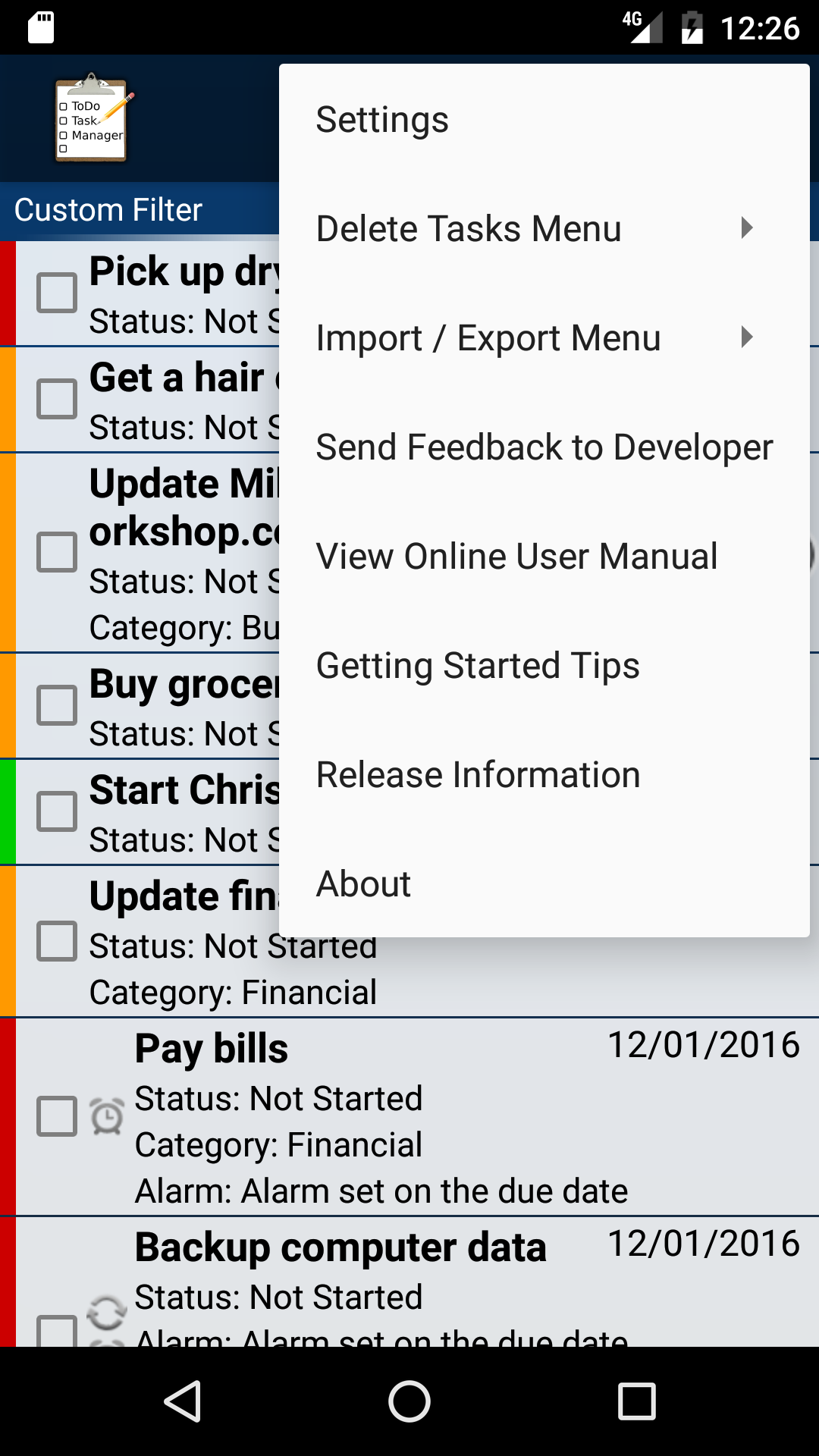
- The Import / Export Menu option will open the Import / Export Task List sub-menu. The options on this sub-menu are Send / Email List, Save Task List to SD Card and Import Task List from Card. These options will open the Save Task List to Card pop-up window and the Import Task List from Card pop-up window. These options are described more in the Importing, Exporting, Saving, and Sending Task Lists section. *
- The Add Task option will add a new task the same way clicking the add task button on the screen will.
- The Send Feedback to Developer option will create an email using the user selected application addressed to the application developer. The email will also contain a few lines describing the application and OS version. This information is needed for trouble shooting problems.
- The View online user manual option opens this manual using a web browser. This manual is stored on the Internet so an Internet connection is needed to view the manual.
- The Getting Started Tips option opens the getting started tips message box.
- The Release Information option opens the ToDo Task Manager change log.
- The About menu option opens an about box pop up window.
* Some importing and exporting options are not available in the Lite version.
| ← Previous | Index | Next → |
