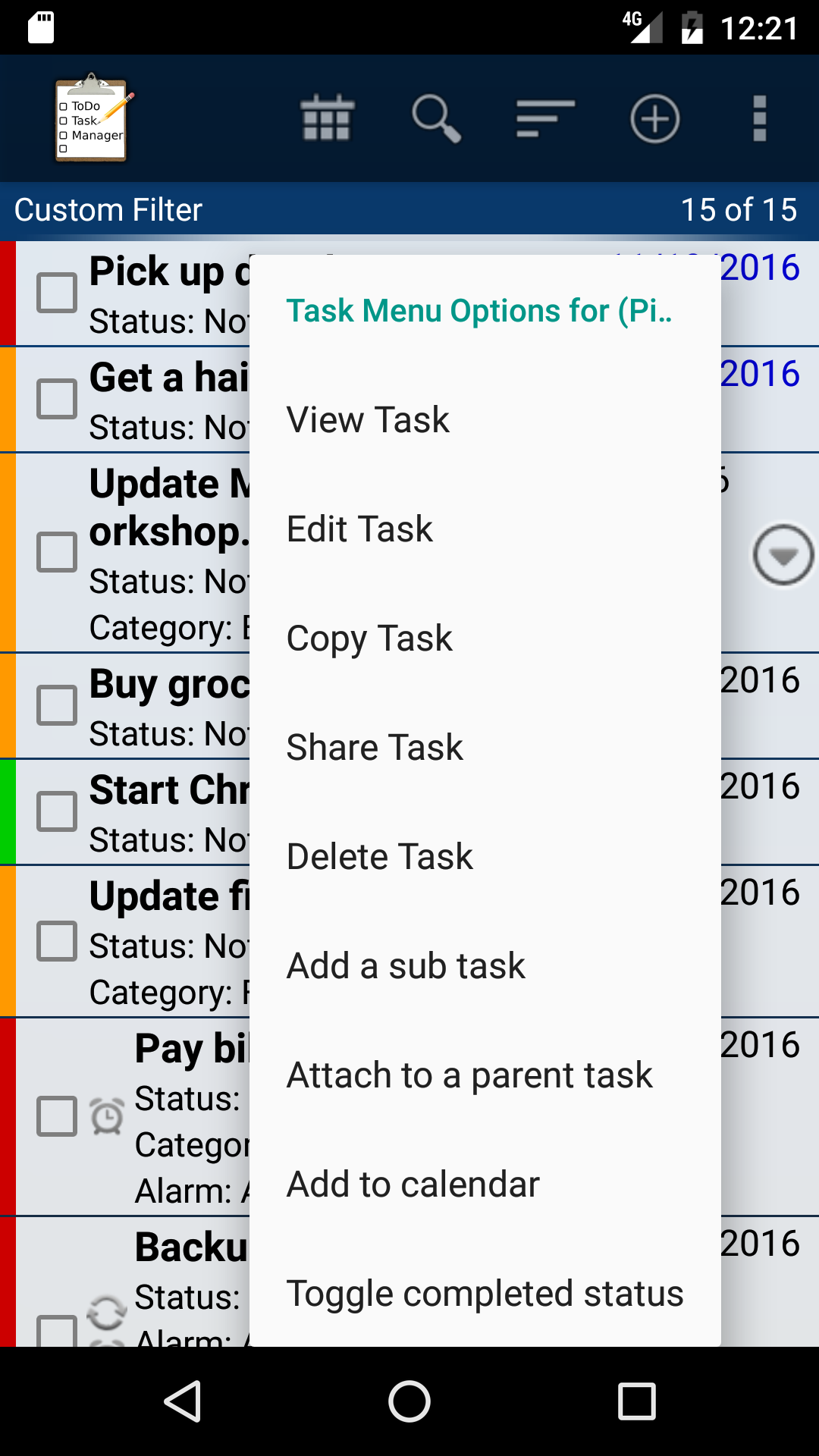 To display the context menu long pressing a task in the task list view until the context menu is displayed.
To display the context menu long pressing a task in the task list view until the context menu is displayed.
- The option Toggle Completed Status allows you to change the completion status of a task the same as clicking on a checkbox.
- The option Add to Google Calendar will open the calendars entry screen with the current tasks information. This will not work if a calendar application is not installed on your device.
- The option View Task will display a view only window of the selected task. This option is useful for quickly viewing all of the task information. It may include links for address, phone numbers, email addresses, and web sites.
- The option Share Task will open a pop-up menu that allows you to select an application to share the task information with.
- The option Edit Task will open the edit task window where you can edit the details of the task.
- The option Copy Task will create a new copy of the selected task.
- The option Delete Task will delete the selected task.
| ← Previous | Index | Next → |
