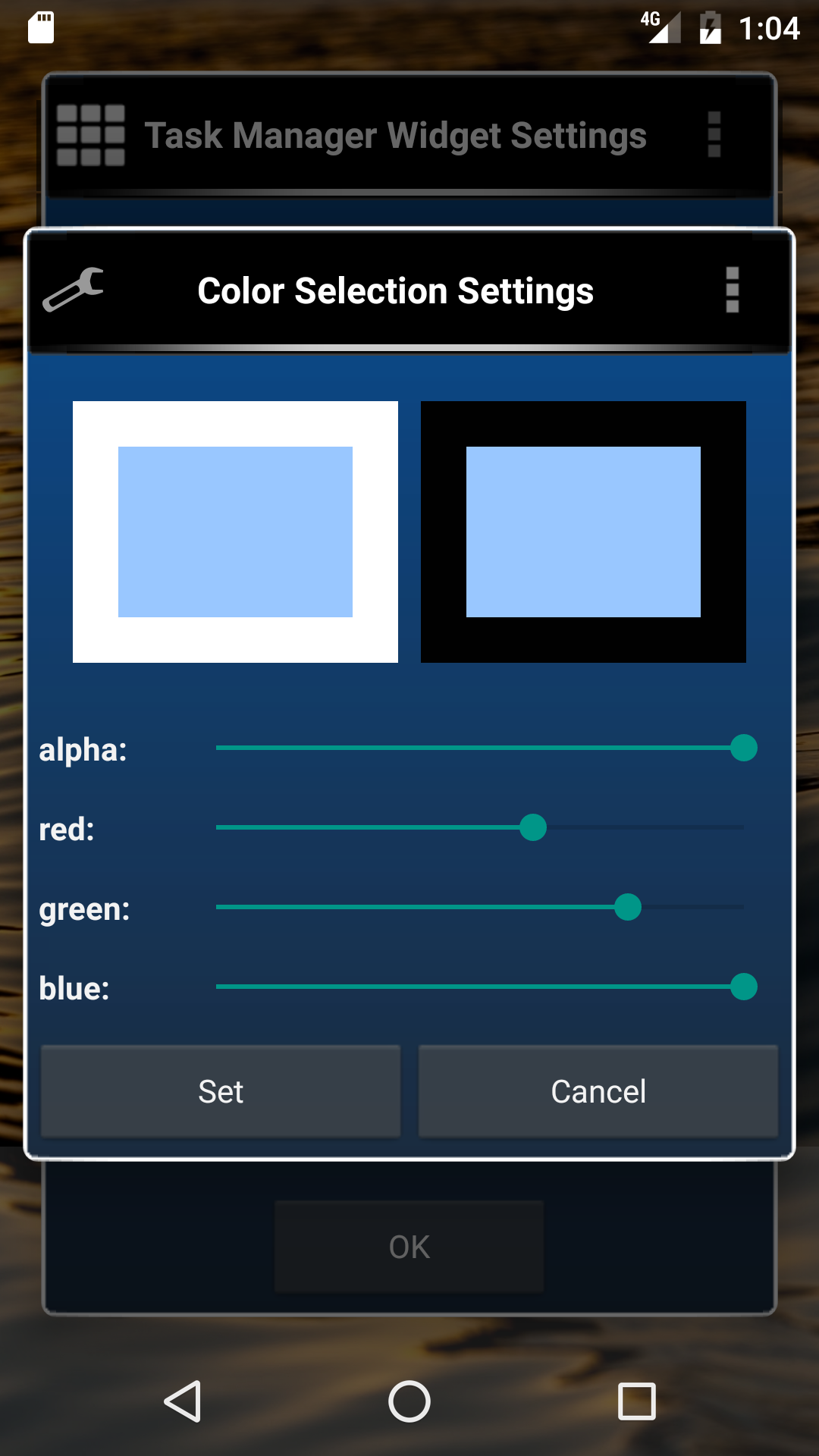 The color selection window is used when selecting a color in the settings section. For example in the widget configuration settings you can select the background color, text color, completed text color, past due color, and due today color.
The color selection window is used when selecting a color in the settings section. For example in the widget configuration settings you can select the background color, text color, completed text color, past due color, and due today color.
The red, green, and blue slider bars adjust the color to be selected. The alpha slider bar lets you select the transparency of the color. The top of the screen displays the currently selected color as it would look on both a white and a black background.
| ← Previous | Index | Next → |
