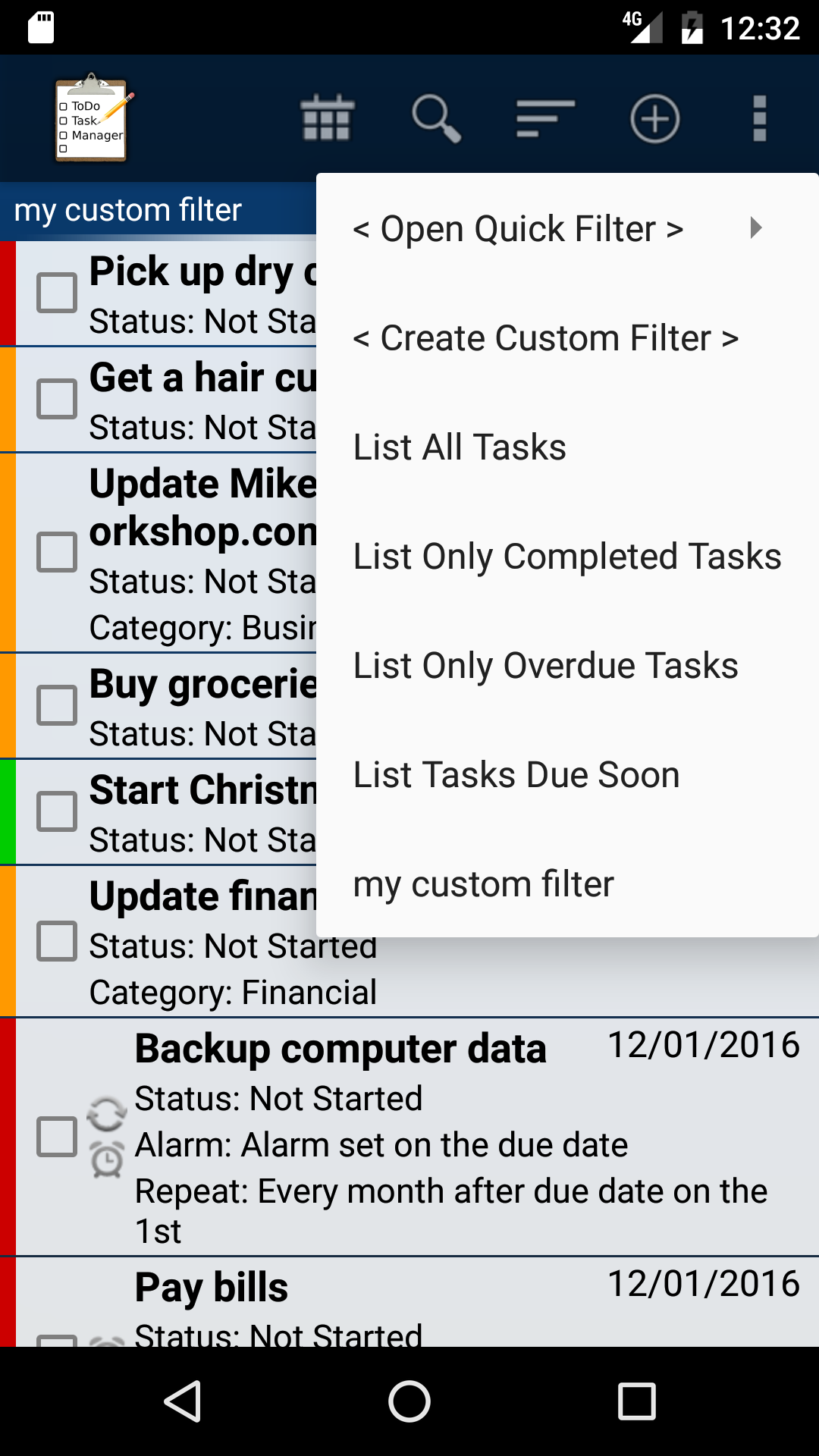 The filter menu list allows you to quickly switch between saved filter settings. You can access this list by selecting the sort/filter menu option on the Task List View Screen.
The filter menu list allows you to quickly switch between saved filter settings. You can access this list by selecting the sort/filter menu option on the Task List View Screen.
A quicker way to access this pop-up list is to click on the filter button in the main tool bar at the top of the screen.
Selecting a saved filter from the list will change the order of your task in the task list window and filter out task to make it easier to find specific tasks.
The <Create Custom Filter> option will open the Sort and Filter Settings Window where you can create custom filters.
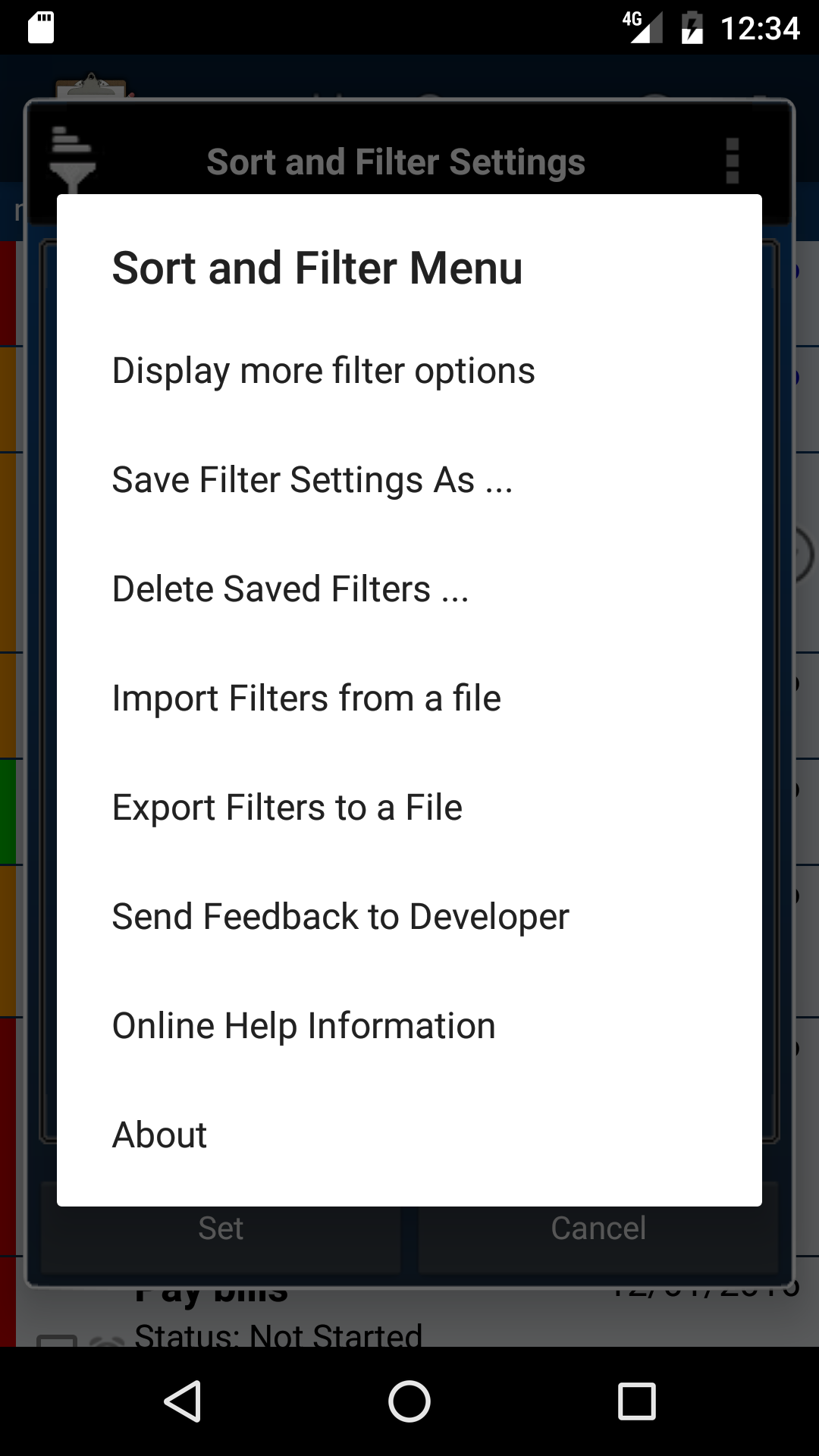 You can create, edit, and delete saved filters from the context menu on the Sort and Filter Settings Window.
You can create, edit, and delete saved filters from the context menu on the Sort and Filter Settings Window.
| ← Previous | Index | Next → |
